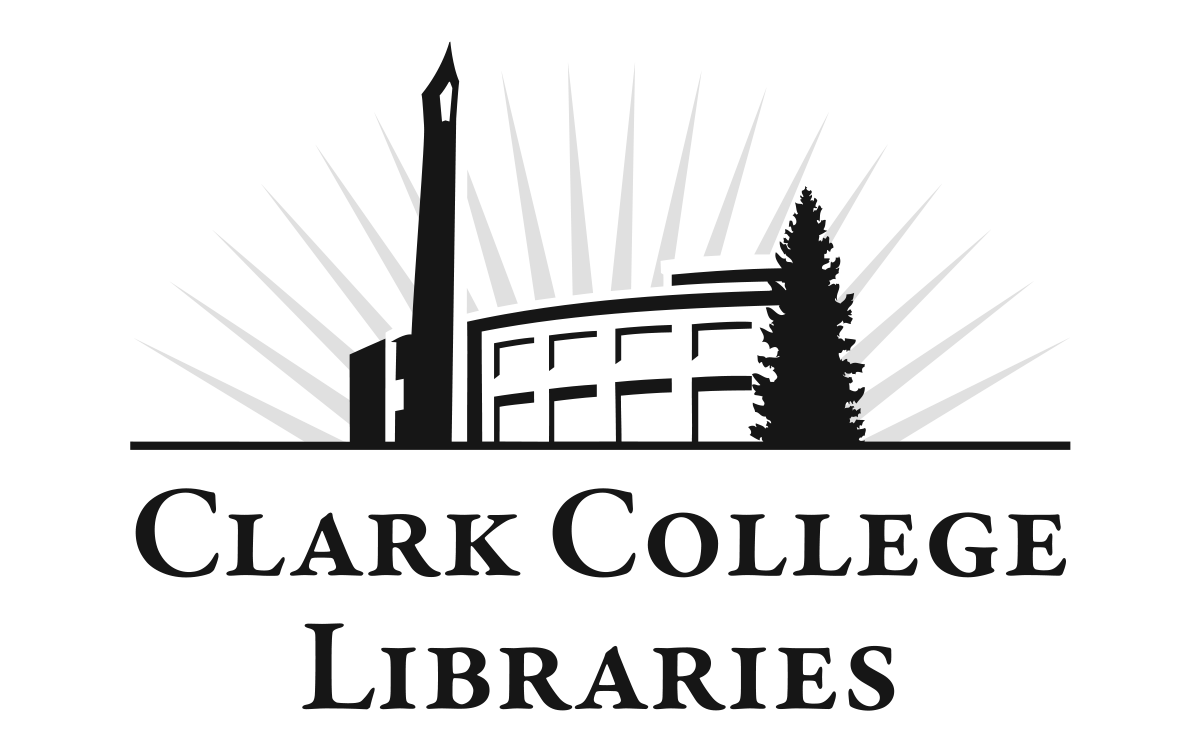Please click each question to see the answer.
Summit is the combined library catalog of 37 academic college and university libraries in Washington, Oregon and Idaho. Summit provides access to millions of books, DVDs, videotapes, sound recordings, government documents and more. You can find a list on the Orbis Cascade Alliance's website.
Clark College students and employees may request items and borrow circulating materials from other Summit institutions. These users may also visit other Summit institutions and borrow directly from them as long as they present their Clark College ID and sign in to their library account.
Visitors from other Summit institutions may borrow circulating materials at the library by registering their home institution's ID card and signing in to their home library account.
The library catalog makes it easy to request materials from other Summit institutions and have them delivered to Clark College, where we can arrange for you to pick them up or mail them out to you.
You can also visit other libraries that participate in Summit and borrow items directly from them. To do this you must first go to the library in-person and sign up as an "adopted patron."
When the item you need is not available at Clark College but is available at another Summit institution. You can tell that a Summit request is available when you see the "Request from Summit libraries" link in the library catalog.
- Search for Summit items by keyword, title or author under the “Clark+ Summit+ articles” scope in the catalog.
- Click on the title of the desired item and under the heading "Get It in the library", click "Sign in"
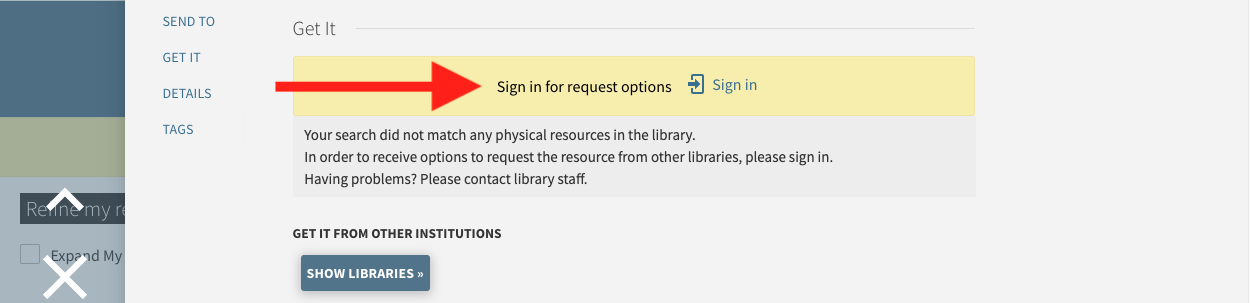
- Clark students and employees should choose the "Clark Sign In" option in the popup.
- Input your Clark username and password.
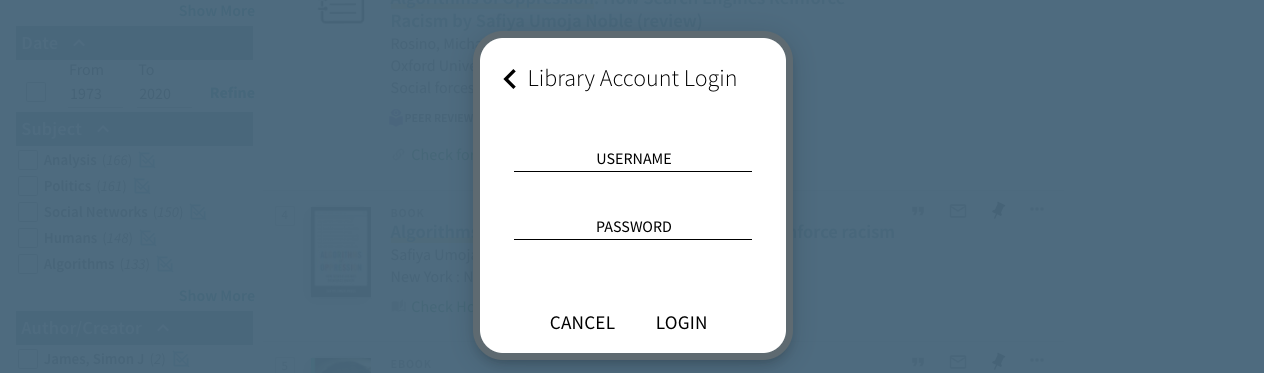
- Click "Request from Summit Libraries" and select your desired pickup location
- Select your desired pickup location from the dropdown menu
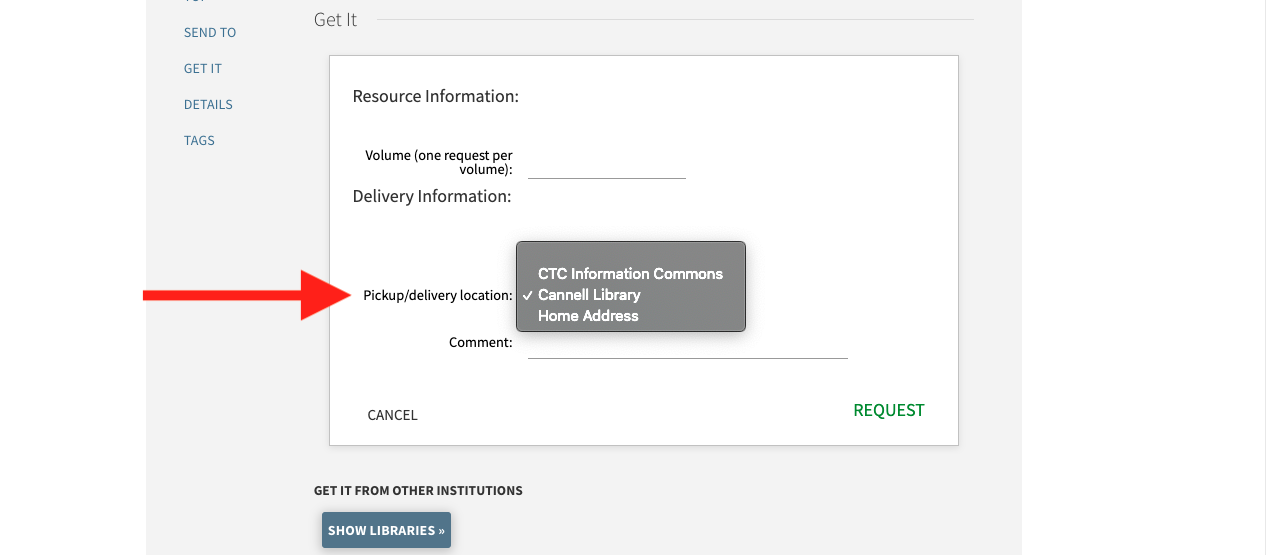
- Click the green "Request” button to submit your request
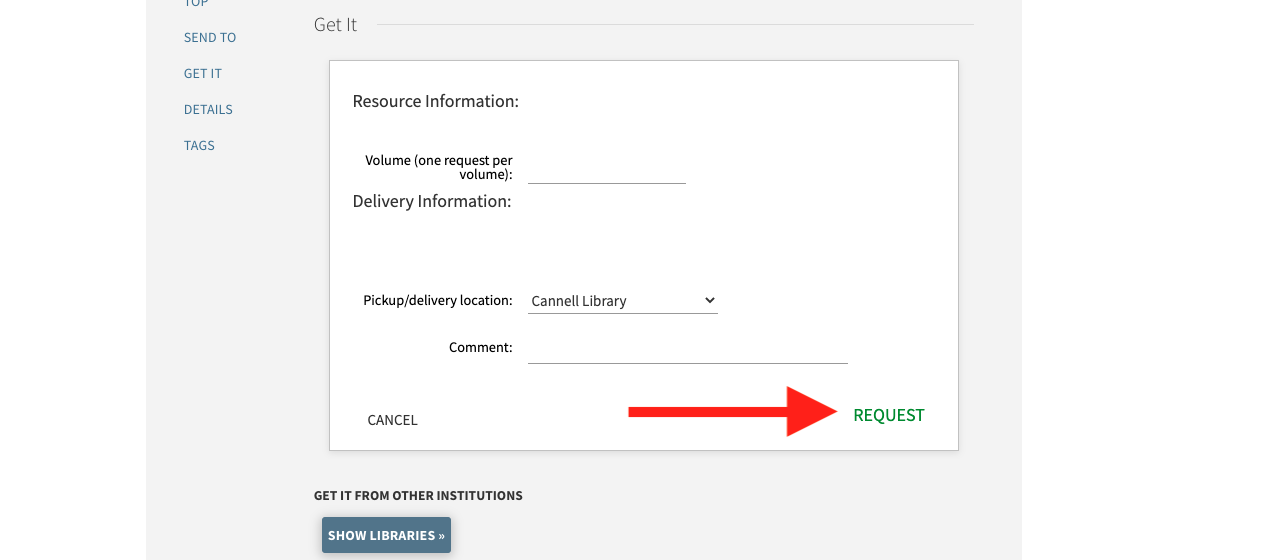
If the library catalog is unavailable or if you need help, please email ccl@clark.edu with the item information.
Most Summit requests arrive at the Cannell Library within 5 business days.
You will receive an automated message at your preferred email address when your request is ready for pickup or when it is being mailed out.
You will receive an automated message at your preferred email address when your request is ready for pickup or when it is being mailed out.
Requests will stay on the hold shelf for 7 days after they arrive.
Log in to your library account and check the Requests tab.
Log in to your library account and check the Loans tab. Click the Renew button for each loan you would like to keep longer.
Check due dates carefully when renewing! You will receive a successful message even if the item only renews for 1 day.
Please email ccl@clark.edu or call 360-992-2151.