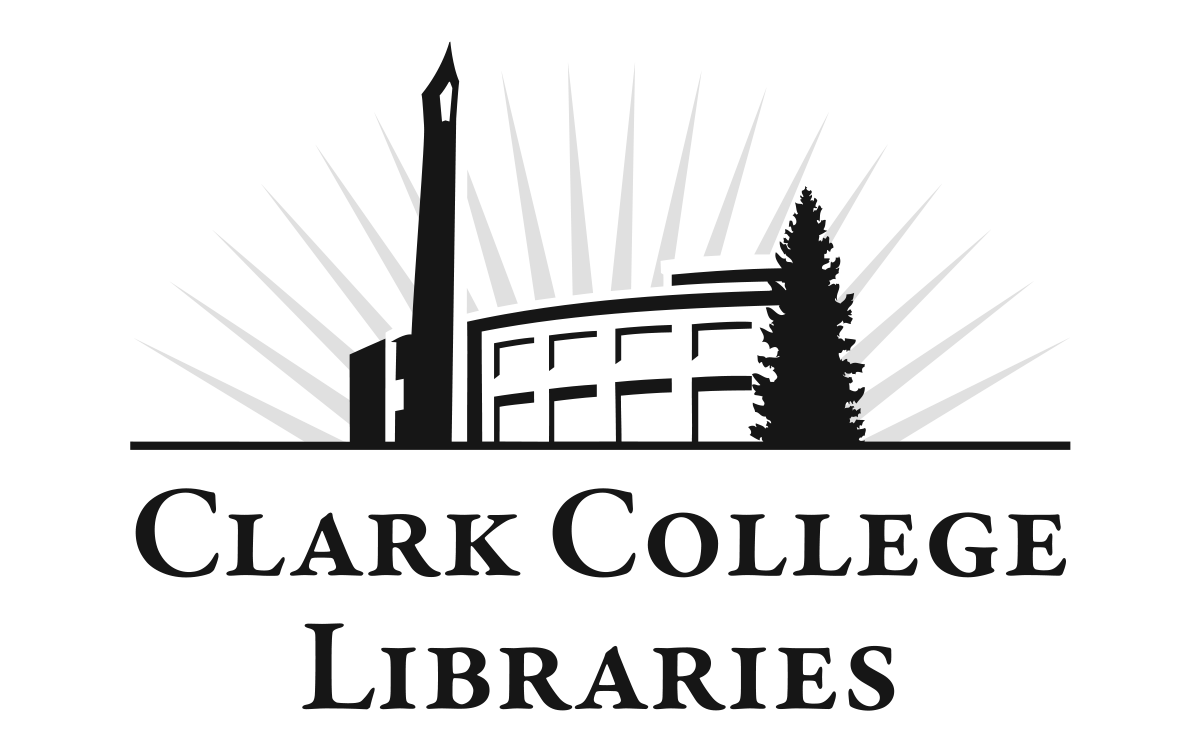Please click each question to see the answer.
What is a local hold request?
Clark College students and employees may place a request through the catalog for the library to hold items for them so that no other patrons may check them out. To learn more about searching, please view this guide to using the library catalog.
Who can place a local hold request?
Anyone with a library card from Clark College Libraries may place local hold requests.
How can I request from Clark College?
- Search the library catalog by keyword, title or author.
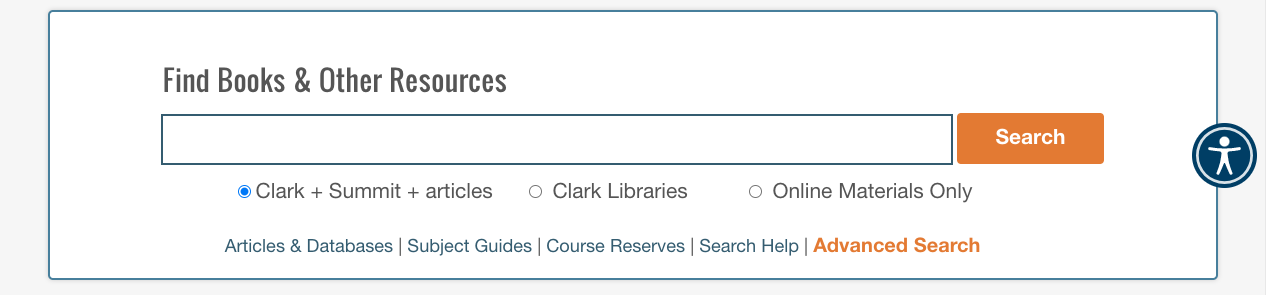
- Click on the title of the desired item and under the heading "Get It in the library", click "Sign in"
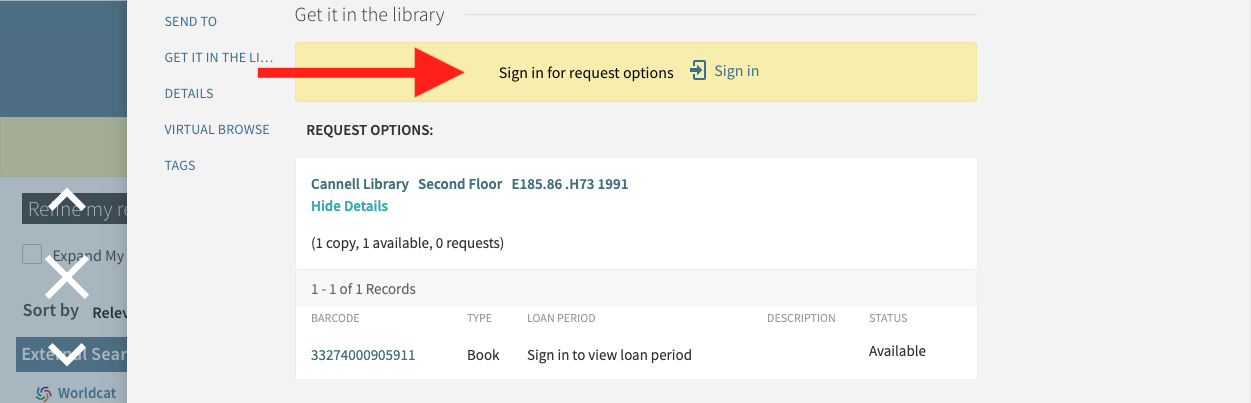
- Clark students and employees should choose the "Clark Sign In" option in the popup.
- Input your Clark username and password.
- Click "Request at Clark."
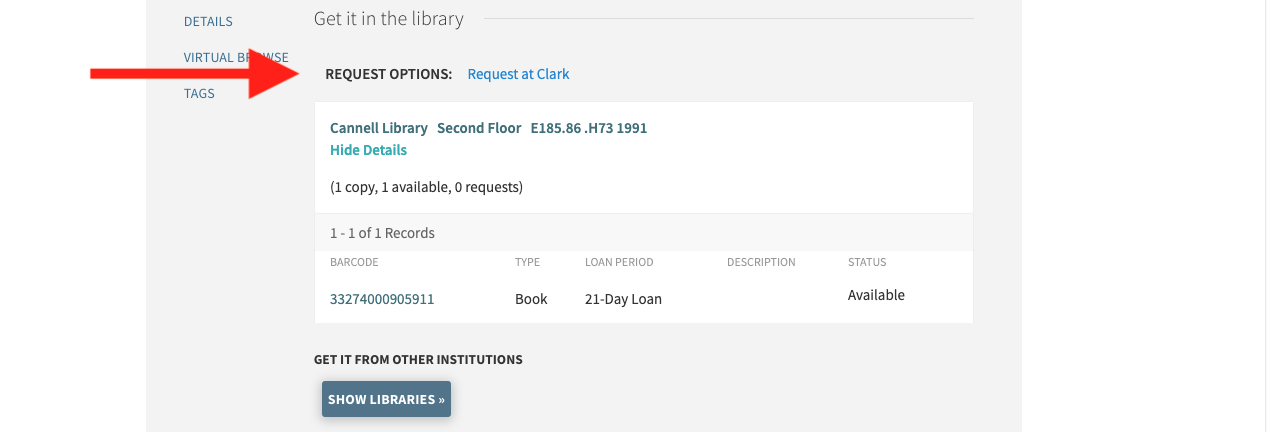
- Fill out the information in the form and click the green “Request at Clark” button.
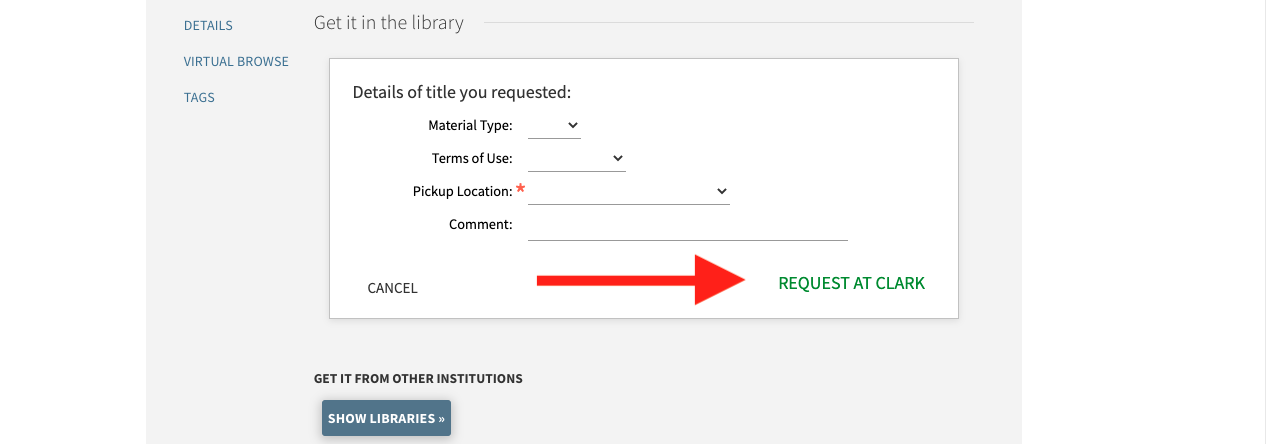
How will I be notified when the requests are ready?
You will receive an automated message at your preferred email when your request is ready.
How long will the requests stay on hold after they are ready?
Requests will stay on the hold shelf for 7 days.
How do I check the status of my requests?
Log in to your library account and check the Requests tab.
Can I renew my local hold requests after I check them out?
Log in to your library account and check the Loans tab. Click the Renew button for each loan you would like to keep longer.
Check due dates carefully when renewing! You will receive a successful message even if the item only renews for 1 day.
What if my question isn't answered here?
Please email ccl@clark.edu or call 360-992-2151.