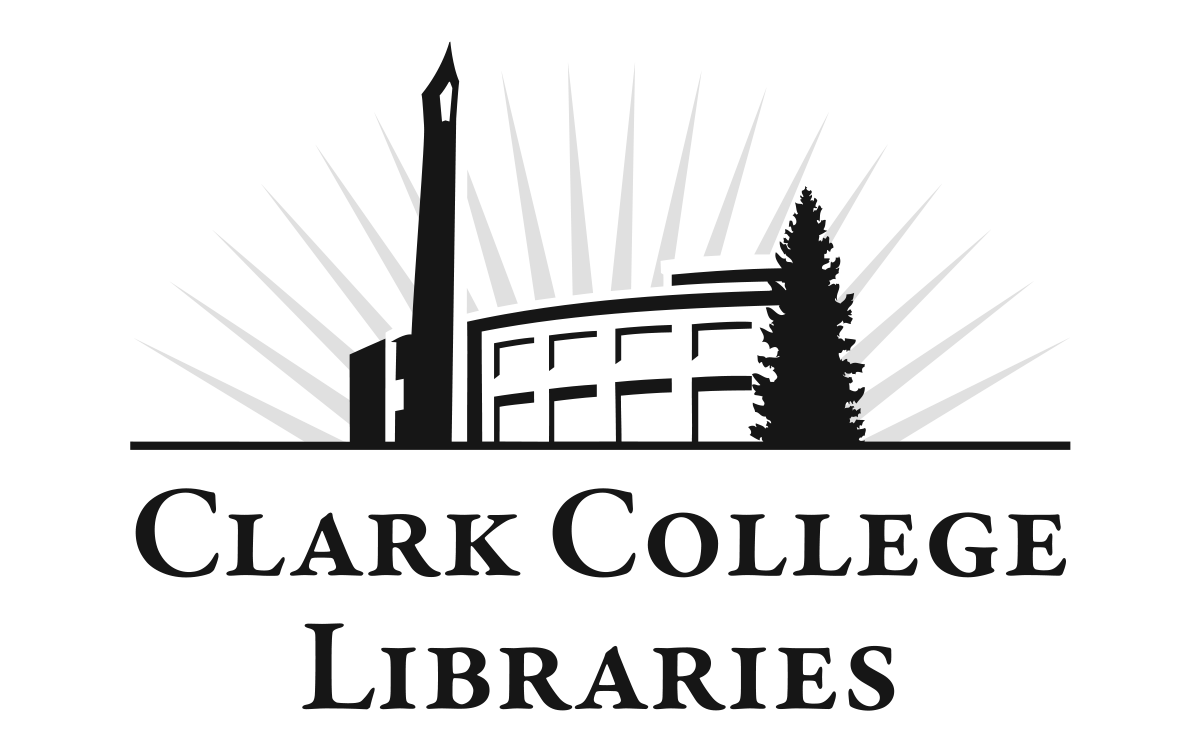- To complete your academic assignments, you will be using different online resources and applications at Clark College, which are directly or indirectly related to your library research. The following table lists account access information and login help for each resource/application.
- Pay close attention to the differences in the login credentials for each resource/application.
- Note that some applications/resources have the same login credentials, but require login from different hyperlinks (for example, Library Catalog and Library Databases)
Account Name |
Purpose |
Login Help for STUDENTS |
Login Help for Faculty/Staff |
|---|---|---|---|
|
Sign into your Clark College Libraries Catalog account to:
|
Use your STUDENT Clark Lab (Clark Resources) Account* username and password
|
Use your EMPLOYEE Clark Resources Account* username and password
|
|
|
Access the following off campus via Clark College Libraries login links
|
Use your STUDENT Clark Lab (Clark Resources) Account* username and password |
Use your EMPLOYEE Clark Resources Account* username and password
|
|
|
Use Canvas Learning Management System to:
|
Canvas username: Student ID=ctcLINK ID Canvas password: your ctcLINK password |
|
|
|
Get tutoring help online from Western eTutoring Consortium (Clark College is a member) |
|
||
|
|
|
|
|
|
|
|
|
|
|
|
|
|
|
To view/activate your student email account and change your email account password, log into your MyClark@CLARK account first. |
|
|
|
Use your Clark Lab Account/Clark Resources Account* username and password
|
Use your EMPLOYEE Clark Resources Account* username and password Contact TechHub Help Desk OR IT Services at 360-992-2425 |
|
|
Use your STUDENT Clark Lab Account/ Clark Resources Account* username and password
|
Use your EMPLOYEE Clark Resources Account* username and password
|
*Clark Lab Account/Clark Resources Account = a network account that contains login credentials for online and computing resources at Clark College (e.g. username and password for computer login, student wireless login, library databases login, etc.)
**MyClark@CLARK = Clark Resources Set-up Tool for STUDENTS
- Tool for finding out your username and for creating/changing your password in your Clark Lab Account/Clark Resources Account
- Tool for finding out your Clark Student Email address and creating/changing your password for Clark Student Email
Statement of Responsibility
Clark College Libraries are responsible for facilitating access to library databases and Clark College Libraries Catalog only. Network (Clark Lab Account/Clark Resources Account) login credentials and access to other accounts/resources are maintained by other departments at Clark College or by external organizations (e.g. Washington State Board for Community and Technical Colleges).